Get Your Files Together |
||||||||||||||||||
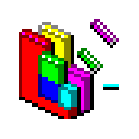 Opening... closing... saving... copying... deleting. All this stuff can cause
the files on your hard drive to get fragmented (i.e. parts of your files are
scattered everywhere). Opening... closing... saving... copying... deleting. All this stuff can cause
the files on your hard drive to get fragmented (i.e. parts of your files are
scattered everywhere). If a file is fragmented, the next time that you try to open it, the computer has to pull the parts of it together from places all across the drive. Wouldn't it be faster to have the file stored all in one place? Of course it would. To fix the problem all you need to do is defragment on a regular basis. There's even a free utility built into Windows to help you do this. This free defragmentation utility can be found at: Programs > Accessories > System Tools > Disk Defragmenter We'd recommend you close all running programs and disable your Screen Saver before running the defrag utility. Otherwise, it could take a really long time to finish or even stop running. The reason: if it detects another program has accessed the drive while it's trying to work, it starts over... (a common offender that makes the defragger restart is Find Fast). Although it can be addicting (and somewhat enjoyable) to watch, the defrag utility can take several hours to finish if you have large drives or your system is seriously fragmented. The solution: start it before you leave the office for the evening and let it run all night. For you hard core optimizers, there are several commercial defragmentation utilities on the market. We would recommend either of the following: Norton Speed Disk (part of Norton Utilities) Executive Software Diskeeper If you're using Windows NT/2000/XP, Diskeeper is the probably the better choice (the free defrag utility included in Windows 2000/XP is actually a "lite" version of their commercial software). For Windows 95/98/ME users, you're safe using either one... although Norton's product has a little more bang for the buck. |
||||||||||||||||||
|
|
|
|
||
|
|
Phone: 205.641.4184 Email: info@f3csi.com |
F3 Solutions, Inc. 2717 7th Avenue South, #302 Birmingham, AL 35233 |
© Copyright 1995-2025 F3 Solutions, Inc. Last updated on 7/20/2017 |
|